Ok so I started with my trusty Pentel Quicker Clicker 0.5 Mechanical Pencil that I've been using for as long as I can remember... threw down a few sketches and tweaked the facial features forever until I thought I had a reasonably ok likeness and a sort of ok pose going.
Then I butchered it by trying to ink it with a well-worn Faber-Castell Pitt Brush Pen... which did ok for some bits but for the details of the face... not so much. Nothing against these pens but once they are a bit "used" they aren't really the best for fine details as the tips tend to fray a bit. Oh well. So I then scanned it in black and white and here's that then:
 So next... I brought this image into Flash for cleanup... and what I usually do there is make the image into a symbol so I can scale back the opacity on it and put the image on a guide layer for reference while I go over it with other crap.
So next... I brought this image into Flash for cleanup... and what I usually do there is make the image into a symbol so I can scale back the opacity on it and put the image on a guide layer for reference while I go over it with other crap.
The way I usually work is just to draw boxes over areas I want to trace... hack the crap out of the boxes with the polygonal lasso and then bend the shapes until I get what I want out of them. I do have an older Wacom (Intuos 2 I think) at home that a generous friend sent my way after he upgraded and I do have some experience with these from a former employer but I still seem to get faster/better results the hard way. So after doing this here's what I came up with:

 The first of these two images is with the reference layer showing and the latter is with just the vector trace. Coloring is then a snap cos I can just fill in whatever I want... so I did that - but everything looked really flat and lifeless and I thought it might need more texture... enter Google Image Search - one of the best sources of comedy in the history of mankind.
The first of these two images is with the reference layer showing and the latter is with just the vector trace. Coloring is then a snap cos I can just fill in whatever I want... so I did that - but everything looked really flat and lifeless and I thought it might need more texture... enter Google Image Search - one of the best sources of comedy in the history of mankind.
I took the fills I did for three areas (the pomeranian, the fleshtone, and the clothing) and I separated them to their own layers... then I headed to Google Image Search to find some textures!
Here's the one I used for the clothing:
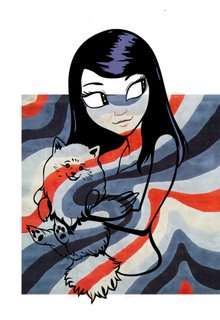 A few more textures later and some added scanned in garbage in photoshop and BANG! The finished piece!
A few more textures later and some added scanned in garbage in photoshop and BANG! The finished piece!
 Ok, I have to do work now or I will get fired!!!
Ok, I have to do work now or I will get fired!!!
